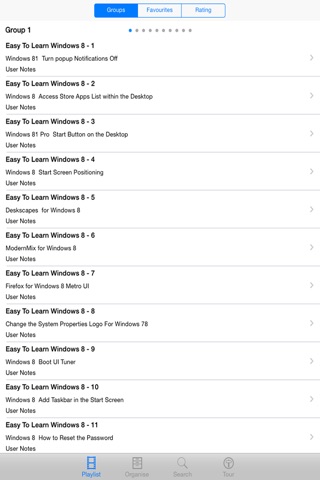Video Training For Windows 10 app for iPhone and iPad
Developer: RDR Applications
First release : 06 Sep 2014
App size: 7 Mb
Now everyone can easily master the Microsoft Window 10 operating system.
This app has 260 easy to follow video lessons that will soon have you up to speed.
Lessons include:
Windows 8 How to Uninstall an App
Windows 8 How to Name App Groupings
Windows 8 How to Browse All Apps
Windows 8 How to Change Apps Settings
Windows 8 How to Add Custom Topics to News App
Windows 8 How to Search for Installed Programs
Windows 8 How to Close an App
Windows 8 How to Add a New User
Windows 8 How to Connect to a Wi-Fi Network
Windows 8 How to Resize a Tile
Windows 8 How to Set Up Dual Monitors
Windows 8 How to Run Programs as Administrator
Windows 8 How to Update Apps
Windows 8 - File Explorer
Windows 8 How to Install a Network Printer
Windows 8 Tutorials - Start Menu and Searching Applications Lesson 01
Windows 8 Tutorials - Opening and Closing Applications Lesson 02
Windows 8 Tutorials - Switching Between Applications Lesson 03
Windows 8 Tutorials - Metro Interface Naming Groups Rearrange Groups and Applications Lesson 04
Windows 8 Tutorials - Unpin and Pin Start Menu Applications Lesson 05
Windows 8 Tutorials - Show and Hide Desktop Applications Icons Lesson 06
Windows 8 Tutorials - Uninstall microsoft windows 8 applications Lesson 07
Windows 8 Tutorials - Enable and Disable Start Up Applications Lesson 08
Windows 8 Tutorials - Create a Local User Account Lesson 09
Windows 8 tutorials - Automatic Maintenance Settings Lesson 10
Windows 8 Tutorials - Pin applications to task bar Lesson 11
Windows 8 tutorials - Change Windows update settings check optional updates Lesson 12
Windows 8 Tutorials Analyze and Defragment to Optimize Windows 8 Hard Drives Lesson 13
Windows 8 Tutorials Shutdown Settings - hibernate sleep restart and more Lesson 14
Windows 8 Tutorials Windows 8 charms bar shortcut Lesson 15
Windows 8 Tutorials How to search Windows 8 Store Applications Lesson 16
Windows 8 Tutorials Change Tile Size for Windows 8 Metro Applications Lesson 17
Windows 8 Tutorials Disable Automatic Maintenance Lesson 18
Windows 8 Tutorials Add and or Switch Keyboard Language Lesson 19
and many many more!